
Unlock New Marketplaces with WISEPIM
Looking to expand your reach? With WISEPIM, publishing your products on any marketplace just got easier. We're continually adding new integrations, and now we're excited to announce support for Kaufland!
Ready to get started? Here's how:
Create a New Project: Start fresh by setting up your project in WISEPIM.
Input API Keys & Fetch Data: Connect your store by entering your API keys, then import all your product data seamlessly.
Enhance Your Product Information: Give your listings an edge by enriching your product data.
Choose Kaufland: Simply select Kaufland as your marketplace, and you're good to go!
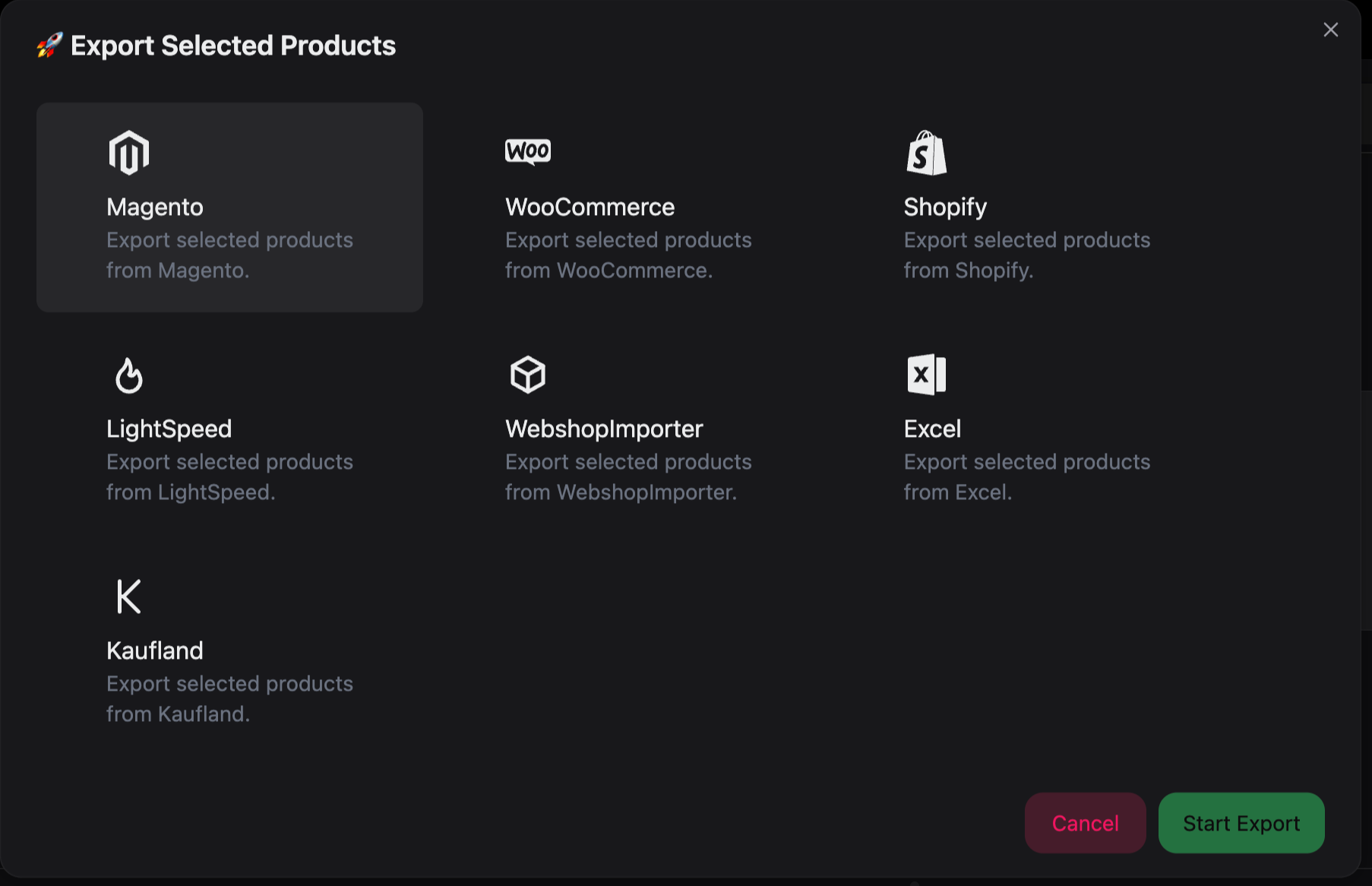
Currently, we do not support direct integration with other marketplaces.
However, we are actively expanding our range of out-of-the-box connectors.
Tips and Tricks:
How to Export to Amazon or Other Marketplaces

If you're looking to export your product data to Amazon or any other marketplace, follow these simple steps:
Step 1: Use WISEPIM to create an enriched data feed with all the relevant product information.
Step 2: Export the data using our Excel export feature to generate an easy-to-use Excel file.
Step 3: Import the Excel file directly into Amazon, Bol.com, or any other marketplace of your choice.
October 3, 2024